新窗口打开文件的解决
打开我的电脑==》选择工具菜单==》文件夹选项。确定“浏览文件夹”选择的是“在同一窗口中打开每个文件夹”。
如果还是存在该问题,请打开记事本,输入以下内容,然后保存为A.reg (一定记住要改文件扩展名,保存类型为“所有类型”就可以保存为.reg的文件)然后双击导入该Reg文件。
Reg文件内容:
Windows Registry Editor Version 5.00
[HKEY_CLASSES_ROOT\Folder\shell]
[HKEY_CLASSES_ROOT\Folder\shell\open]
"BrowserFlags"=dword:00000010
"ExplorerFlags"=dword:00000012
@="打开文件夹(&O)"
[HKEY_CLASSES_ROOT\Folder\shell\open\command]
@=hex(2):25,00,53,00,79,00,73,00,74,00,65,00,6d,00,52,00,6f,00,6f,00,74,00,25, 00,5c,00,45,00,78,00,70,00,6c,00,6f,00,72,00,65,00,72,00,2e,00,65,00,78,00, 65,00,20,00,2f,00,69,00,64,00,6c,00,69,00,73,00,74,00,2c,00,25,00,49,00,2c, 00,25,00,4c,00,00,00
[HKEY_CLASSES_ROOT\Folder\shell\open\ddeexec]
@="[ViewFolder(\"%l\", %I, %S)]"
"NoActivateHandler"=""
[HKEY_CLASSES_ROOT\Folder\shell\open\ddeexec\application]
@="Folders"
[HKEY_CLASSES_ROOT\Folder\shell\open\ddeexec\ifexec]
@="[]"
[HKEY_CLASSES_ROOT\Folder\shell\open\ddeexec\topic]
@="AppProperties"
[-HKEY_CLASSES_ROOT\Drive\Shell]
2、对于文件夹在新窗口打开的情况
打开记事本,输入以下内容,然后保存为B.reg (一定记住要改文件扩展名,保存类型为“所有类型”就可以保存为.reg的文件)然后双击导入该Reg文件。
Reg文件内容:
REGEDIT4
[HKEY_CLASSES_ROOT\Directory]
"InfoTip"="prop:DocComments"
[HKEY_CLASSES_ROOT\Directory\Background]
[HKEY_CLASSES_ROOT\Directory\Background\shellex]
[HKEY_CLASSES_ROOT\Directory\Background\shellex\ContextMenuHandlers]
[HKEY_CLASSES_ROOT\Directory\Background\shellex\ContextMenuHandlers\New]
@="{D969A300-E7FF-11d0-A93B-00A0C90F2719}"
[HKEY_CLASSES_ROOT\Directory\shell]
@="none"
[HKEY_CLASSES_ROOT\Directory\shell\find]
"SuppressionPolicy"=dword:00000080
[HKEY_CLASSES_ROOT\Directory\shell\find\ddeexec]
"NoActivateHandler"=""
[HKEY_CLASSES_ROOT\Directory\shellex]
[HKEY_CLASSES_ROOT\Directory\shellex\ContextMenuHandlers]
[HKEY_CLASSES_ROOT\Directory\shellex\ContextMenuHandlers\EncryptionMenu]
@="{A470F8CF-A1E8-4f65-8335-227475AA5C46}"
[HKEY_CLASSES_ROOT\Directory\shellex\PropertySheetHandlers]
[HKEY_CLASSES_ROOT\Directory\shellex\PropertySheetHandlers\{ef43ecfe-2ab9-4632-bf21-58909dd177f0}]
@=""
到这里,问题基本得到解决。

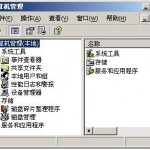
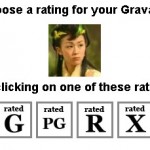
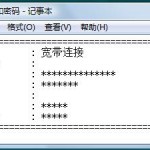



发表评论